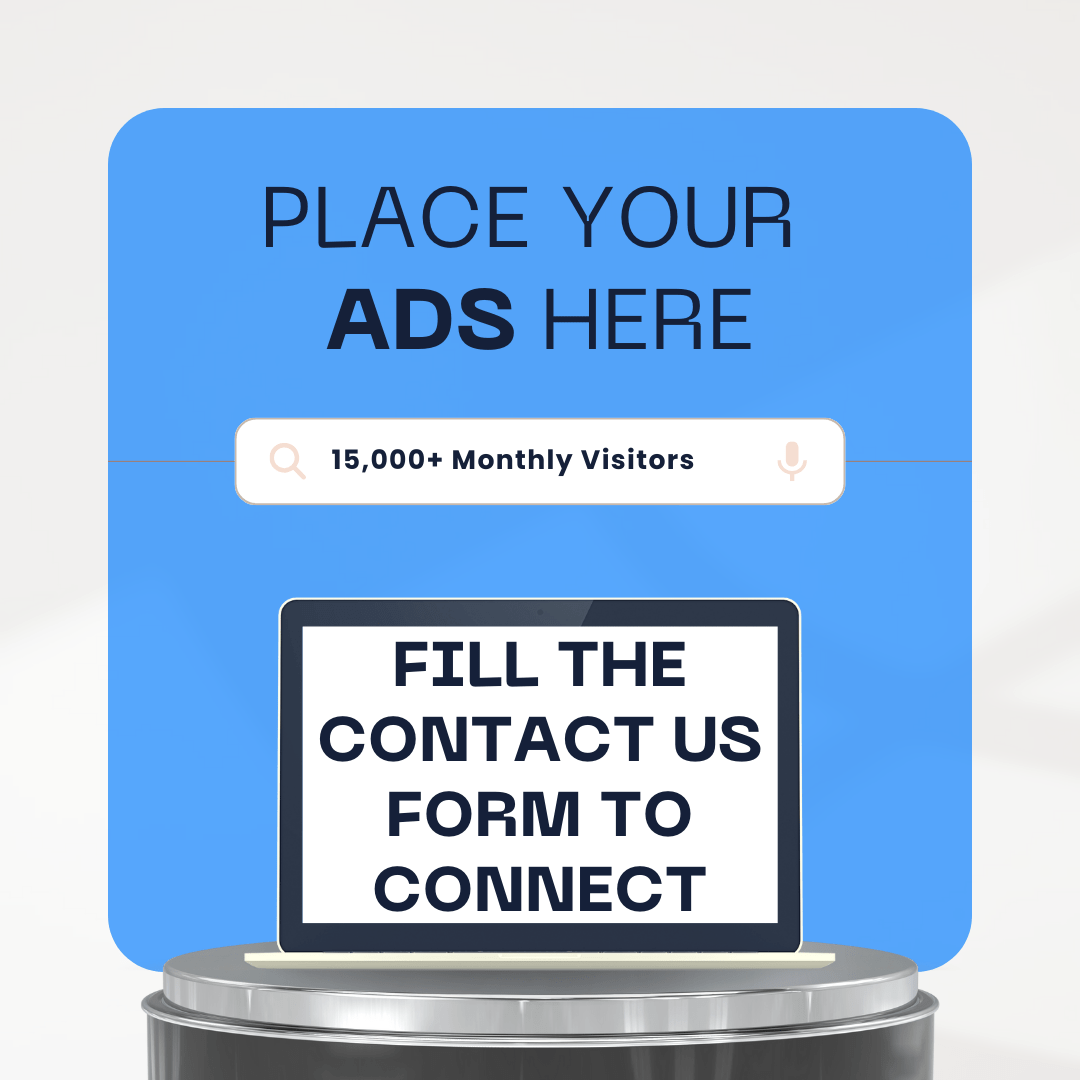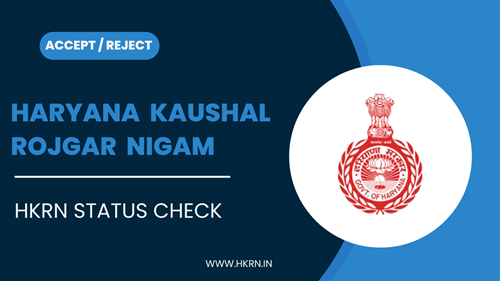
The State Government of Haryana has established the Haryana Kaushal Rojgar Nigam (HKRN) to manage the deployment of contractual manpower and outsourcing services in various Government Departments, Boards, and Corporations. As part of this initiative, an online portal has been launched to provide young job seekers with an easy and convenient platform to apply for multiple positions.
If you have applied for a job through the Haryana Kaushal Rojgar Nigam portal, you can now perform an HKRN status check to see if your application has been accepted by the department.
Follow this step-by-step guide to complete your hkrn status check and stay updated on the progress of your application.
| State | Haryana |
| Portal | Haryana Kaushal Rojgar Nigam (HKRN) Limited |
| Conducting Body | Haryana Skill Development and Industrial Training |
| Category | Government Jobs |
| Type of Recruitment | Contractual Job |
| Application process | Online |
| Official Website | https://hkrnl.itiharyana.gov.in/ |
Click here for HKRN Registration
HKRN Status Check Documents Required List
To check your application status of HKRN Form, you will need the following documents:
- Parivar Pehchan Patra (Family Id)
- Registered Mobile Number
- Aadhar Card Number
HKRN Form Status Check: Step-by-Step Online Process
- Step 1: First, you need to visit the official website of Haryana Kaushal Rojgar Nigam (HKRN) by click here: https://hkrnl.itiharyana.gov.in/
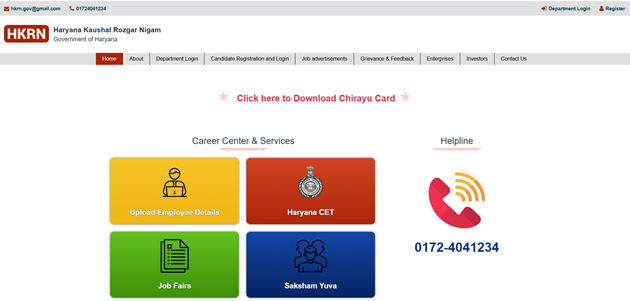
- Step 2: On the homepage, locate the "Candidate Registration & Login" option in the menu bar and click on it.
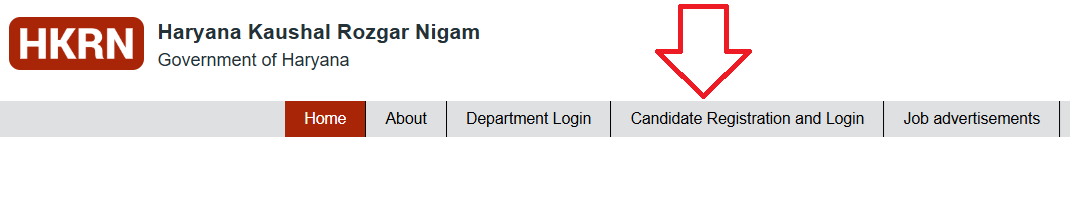
- Step 3: Next, you will see the "Enter your Family ID (PPP)" option, as shown in the image below.
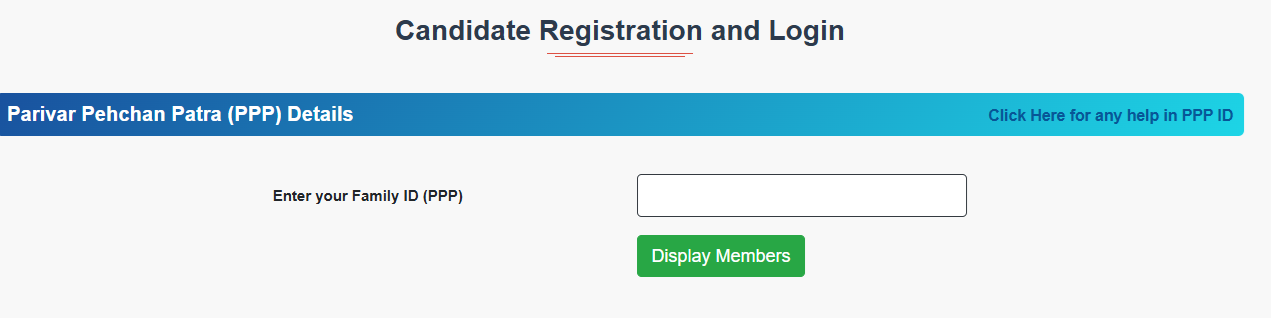
- Step 4: Here, you need to enter your Family ID and click on "Display Members."
- Step 5: Now, a list of all family members will appear, from which you need to select your name.
- Step 6: After selecting your name, an OTP will be sent to the registered mobile number. Enter the OTP and click on "Verify."
- Step 7: After that, your (candidate) dashboard will open, where you can check the HKRN status.
Click here for HKRN Salary
Frequently Asked Questions on HKRN Status Check
How to check HKRN application status?
- Step 1: Visit the official website of Haryana Kaushal Rojgar Nigam (HKRN) by click here: https://hkrnl.itiharyana.gov.in/
- Step 2: Click on "Candidate Registration & Login" option in the menu bar.
- Step 3: Now Enter your Family ID (PPP) and select your name after click on "Display Members".
- Step 4: Now enter OTP sent to the registered mobile number and click on "Verify."
- Step 5: After that, your (candidate) dashboard will open, where you can check the HKRN status easily.
How to check HKRN payment status?
Open the candidate dashboard after verifying OTP in "Candidate Registration & Login" section, now go to the last page and scroll to the end of the page, there you can find the status of the payment.
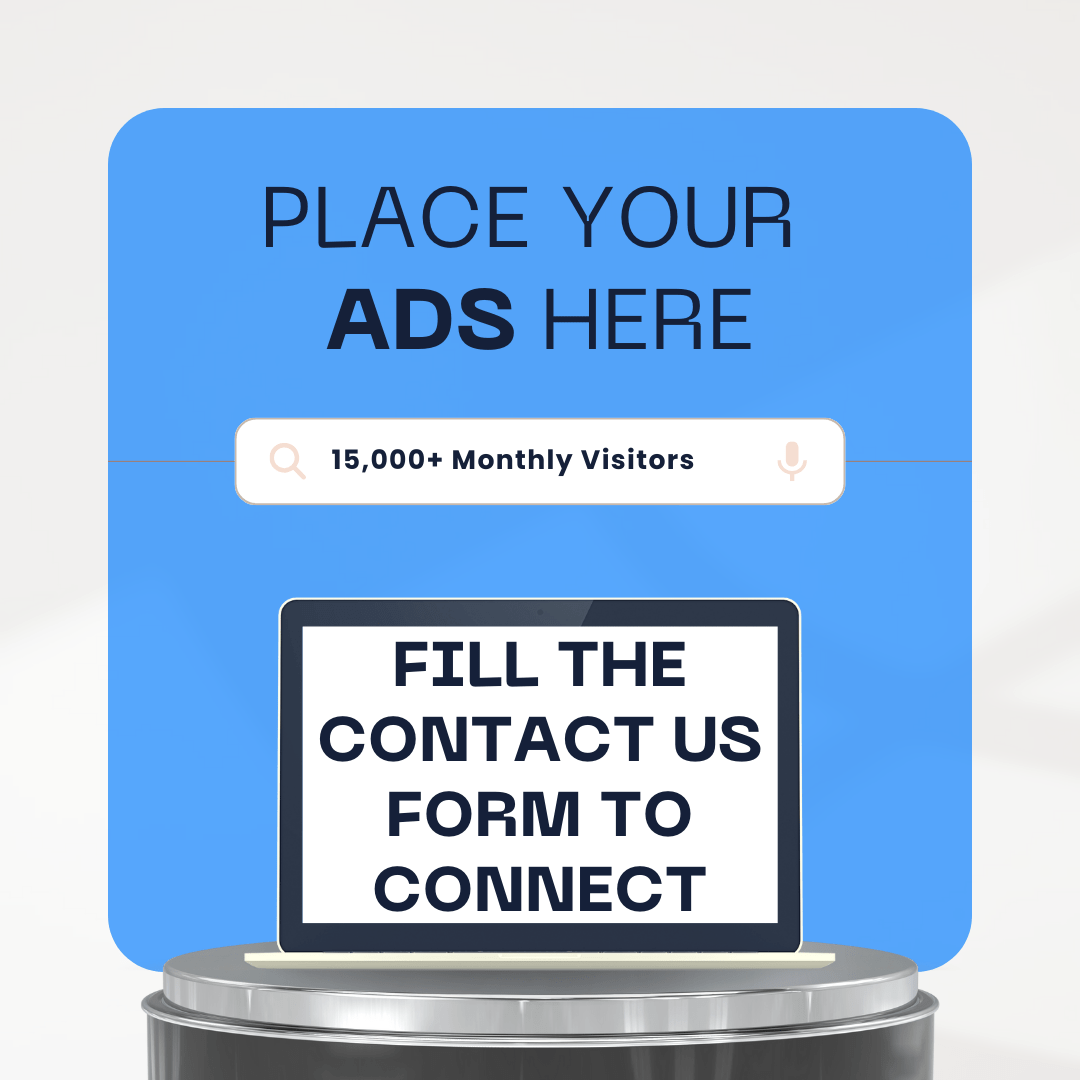
Any Query 😕? Fill the form now!